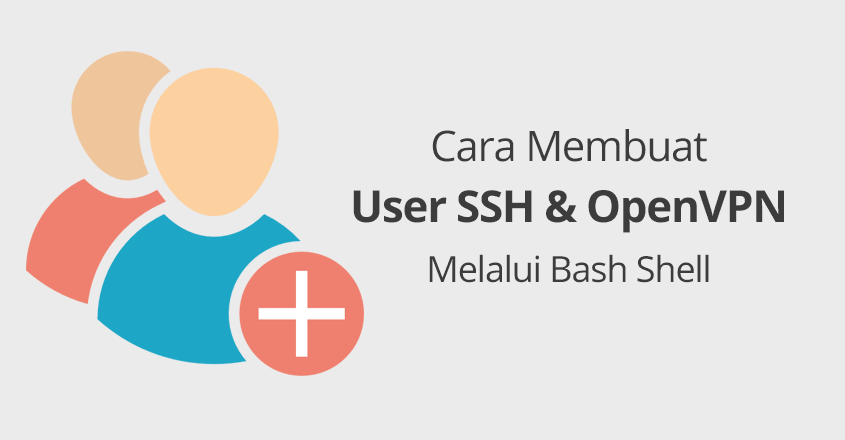
Cara Membuat User SSH & OpenVPN Melalui Bash Shell
Saat kita membeli VPS, kita pasti harus login menggunakan user SSH dengan username root. Pernahkan Anda bertanya-tanya bagaimana cara membuat user SSH baru sehingga kita tidak perlu login dengan user root? Pada ksempatan kali ini saya akan membahas petunjuk singkat tentang cara membuat user SSH & OpenVPN melalui bash shell.
Pada umumnya kita harus login menggunakan user root karena user root adalah user tertinggi dari sistem operasi linux. User root dapat mengeksekusi semua perintah linux. User root mendapatkan permission penuh terhadap semua file & data di VPS. User root harus dijaga keamanan & kerahasiaan passwordnya.
Anda tidak boleh menshare password tersebut ke teman. Lantas bagaimana jika kita ingin membagikan akses vps ke teman tanpa harus memberikan akses root? Hal ini bisa dilakukan dengan cara membuat user SSH baru dalam VPS. Oke langsung saja kita bahas cara membuat user SSH & OpenVPN melalui bash shell.
Cara Membuat User SSH & OpenVPN Melalui Bash Shell
- Login ke VPS dengan user root. Tunggu hingga terminal terbuka.
- Perintah untuk membuat user adalah sebagai berikut
useradd [options] USERNAME– USERNAME adalah username ssh yang akan dibuat. Misalkan anda ingin membuat user SSH dengan username budiganteng, anda harus ganti kata USERNAME dengan budiganteng.
– [options] adalah opsi tambahan yang dapat Anda masukkan saat menambah user SSH & OpenVPN.
Beberapa opsi yang tersedia antara lain:Shortcut Options Penjelasan -b –base-dir BASE_DIR base directory for the home directory of the new account -c –comment COMMENT GECOS field of the new account -d –home-dir HOME_DIR home directory of the new account -D –defaults Print or change default useradd configuration -e –expiredate EXPIRE_DATE Expiration date of the new account -f –inactive INACTIVE Password inactivity period of the new account -g –gid GROUP Name or ID of the primary group of the new account -G –groups GROUPS List of supplementary groups of the new account -h –help Display help message and exit -k –skel SKEL_DIR Use this alternative skeleton directory -K –key KEY=VALUE Override /etc/login.defs defaults -l –no-log-init Do not add the user to the lastlog and faillog databases -m –create-home Create the user’s home directory -M –no-create-home Do not create the user’s home directory -N –no-user-group Do not create a group with the same name as the user -o –non-unique Allow to create users with duplicate (non-unique) UID -p –password PASSWORD Encrypted password of the new account -r –system Create a system account -R –root CHROOT_DIR Directory to chroot into -s –shell SHELL Login shell of the new account -u –uid UID User ID of the new account -U –user-group Create a group with the same name as the user -Z –selinux-user
SEUSERUse a specific SEUSER for the SELinux user mapping Contoh:
– Membuat user SSH baru dengan home directory tanpa akses shell (Banyak digunakan oleh penjual SSH & OpenVPN)useradd -m -s /bin/false USERNAME– Membuat user SSH baru dengan home directory dan dengan akses shell
useradd -m USERNAMENB: Ganti USERNAME dengan user SSH/OpenVPN yang Anda buat
- Setelah membuat username SSH, kita harus memberikan password kepada user tersebut. Caranya adalah dengan mengetikkan perintah berikut:
passwd USERNAMESetelah itu masukkan password yang ingin diberikan untuk account ssh “USERNAME”
NB: Ganti USERNAME dengan user SSH/OpenVPN yang Anda buat - Selesai! Anda telah berhasil menambah user SSH/OpenVPN baru dalam VPS Anda.
NB: Untuk menghapus user SSH/OpenVPN, masukkan perintah berikutuserdel USERNAMENB: Ganti USERNAME dengan user SSH/OpenVPN yang Anda buat
Baca Juga: Kumpulan Perintah CLI Linux
Demikianlah cara membuat user SSH & OpenVPN melalui bash shell pada VPS linux Anda. Semoga dengan tutorial ini sekarang Anda dapat menambah user SSH & OpenVPN baru pada VPS linux Anda. Jika Anda mempunyai pertanyaan, silakan tuliskan pertanyaan pada kolom komentar di bawah



